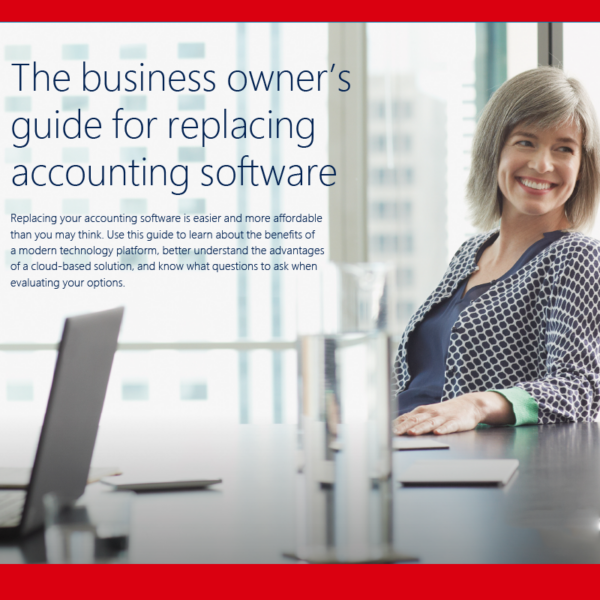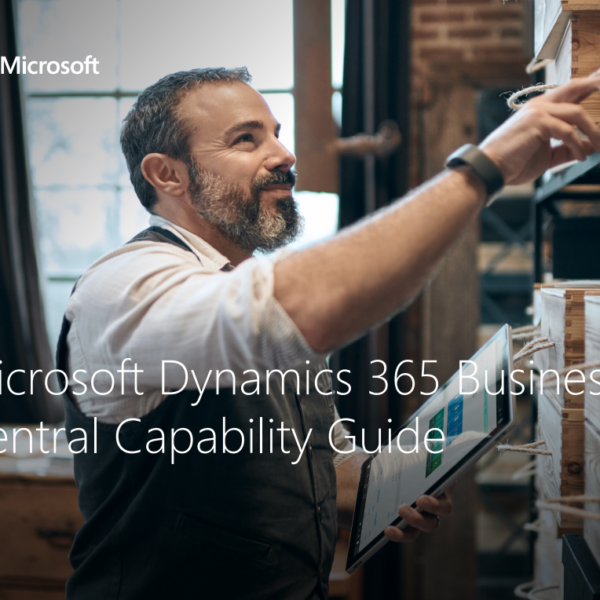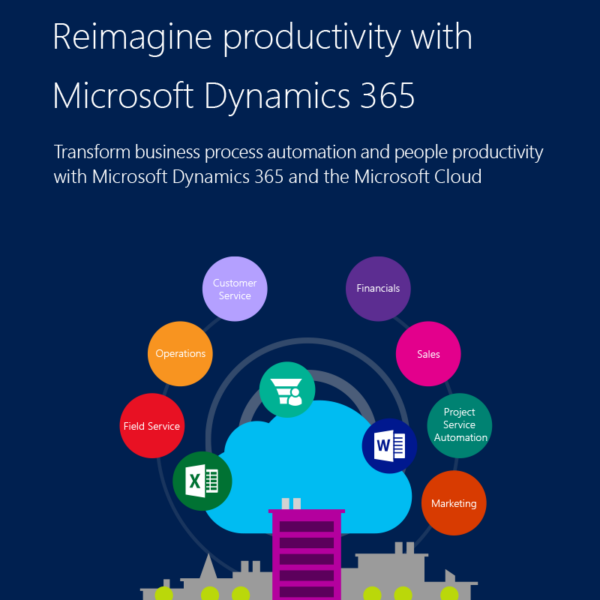Enterprise Resource Planning - ERP
Easily manage your business through integrated applications while automating key processes through award-winning ERP, Microsoft Dynamics 365 Business Central.
Effective Resource Planning.
As companies evolve, so should their systems. Through Microsoft Dynamics 365 Business Central, ensure collaboration between various business processes, while helping your organisation to make efficient, data-driven decisions. Supercharge your productivity through a unified ERP system.
Stay ahead of the competition through ERP.
As an ERP, Business Central lets you stay ahead of the curve through an intelligent, data-driven platform, letting you enhance your employee performance, while also keeping your customers happy.
Adapt As Your Company Expands
Remove organizational silos with one comprehensive solution that runs where you need it. Scale and perform as you grow using modern technologies built on the Microsoft cloud. With Dynamics 365 Business Central, you can take also control of your data with automatic Microsoft datacenter encryption, ensuring that your business-critical information is always protected.
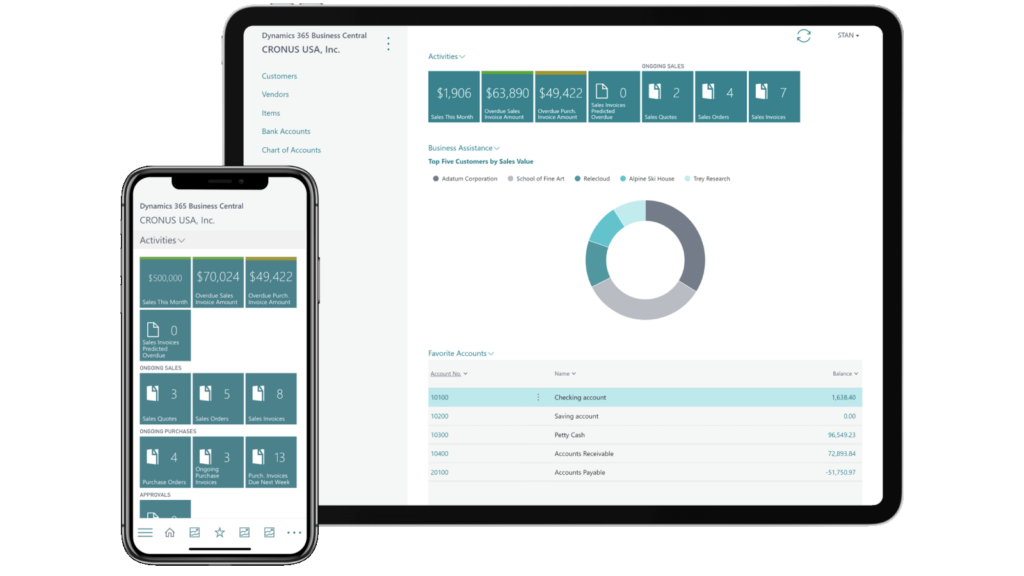
Work wherever your business takes you, with full capabilities on desktop, tablet, or mobile, on-premises or in the cloud, across Windows, Android, and iOS devices.
A Solution for Internationalization
BC also provides support for 25 languages, localization, and no-code user interface changes. This means that you can easily customize the solution to meet the needs of your international business, without the need for extensive IT support or development resources. This enhanced flexibility can help you achieve your expansion goals more efficiently and effectively.
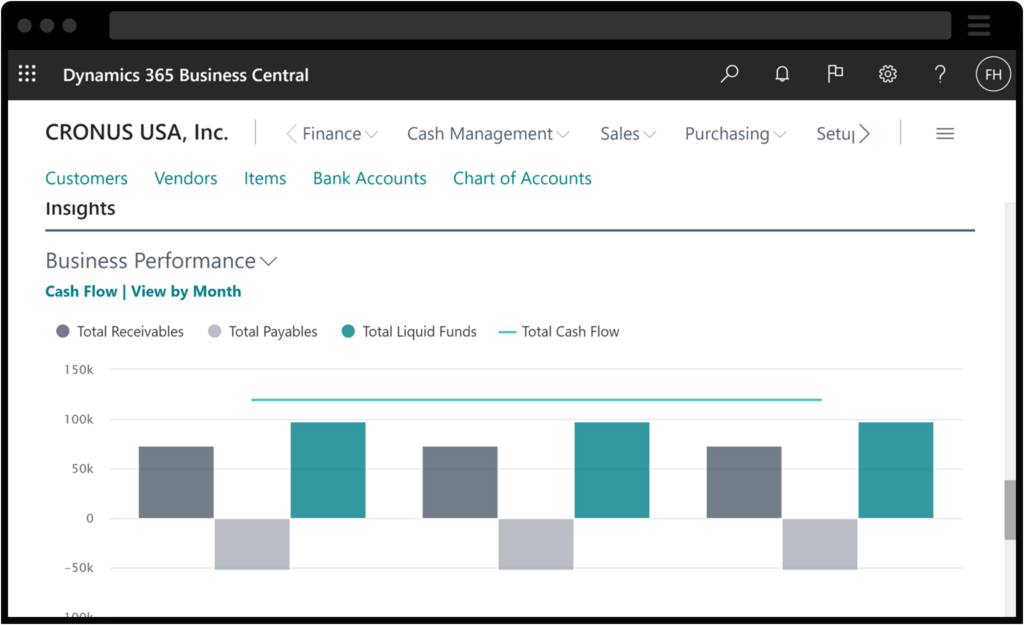
Improve outcomes and productivity with real-time system suggestions, based on historical data, to guide employees through workflows.
Work Smarter, Effortlessly
Dynamics 365 Business Central also provides real-time dashboards and KPIs for each user role, so you can easily monitor your business performance and identify areas for improvement. You can optimize performance using easy-to-create workflows, audit trails, enterprise-level security, and AI. These features ensure that your business processes are streamlined and efficient, while also providing the necessary security and compliance to protect your business-critical data.
Integration with Cutting-Edge Tools
Dynamics 365 Business Central integrates with other Microsoft tools and applications, such as Power BI and PowerApps, providing you with a comprehensive suite of applications that can help you improve productivity and streamline your workflows.
Through the cutting-edge ERP, you can work smarter and effortlessly, enabling you to focus on what matters most – growing your organization.
Financial Management Simplified
Managing your finances is critical to the success of your business. With BC, you can simplify your financial management processes and streamline your workflows using Power Automate. This powerful tool allows you to automate cash flow management, bank reconciliations, fixed assets, budgeting, and other key financial workflows. With Power Automate, you can save time and reduce errors, enabling you to focus on growing your company.
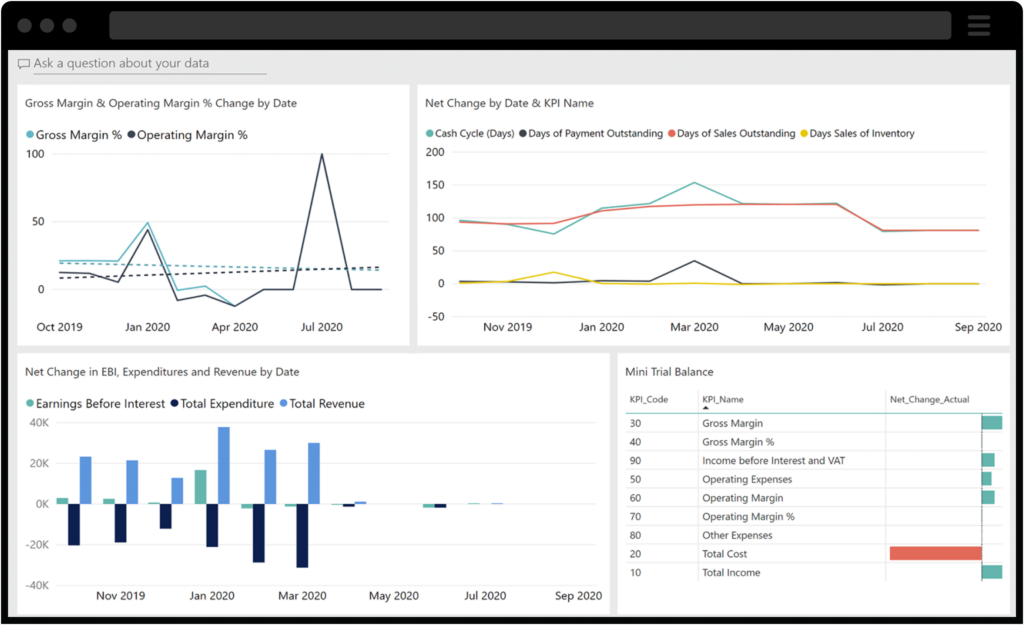
Connect reports, charts, and Power BI data from across accounting, sales, purchasing, and inventory teams to get accurate insights.
In-Built Reporting and Approval Workflows
Business Central also offers built-in reports, Excel integration, and Microsoft Power BI integration for streamlined approval workflows. This means you can easily create, customize, and share financial reports with stakeholders in your organization, keeping everyone on the same page.
Additionally, the ERP solution supports unlimited data dimensions, making it easy to organize your financial data in a way that makes sense for your team.
Multi-Country Finance Management
When it comes to managing your finances across borders, D365 BC makes it easy. You can easily support multiple currencies, exchange rates, consolidations, intercompany transactions, and localized tax regulations. This flexibility allows you to scale your business internationally without worrying about managing complex financial processes.
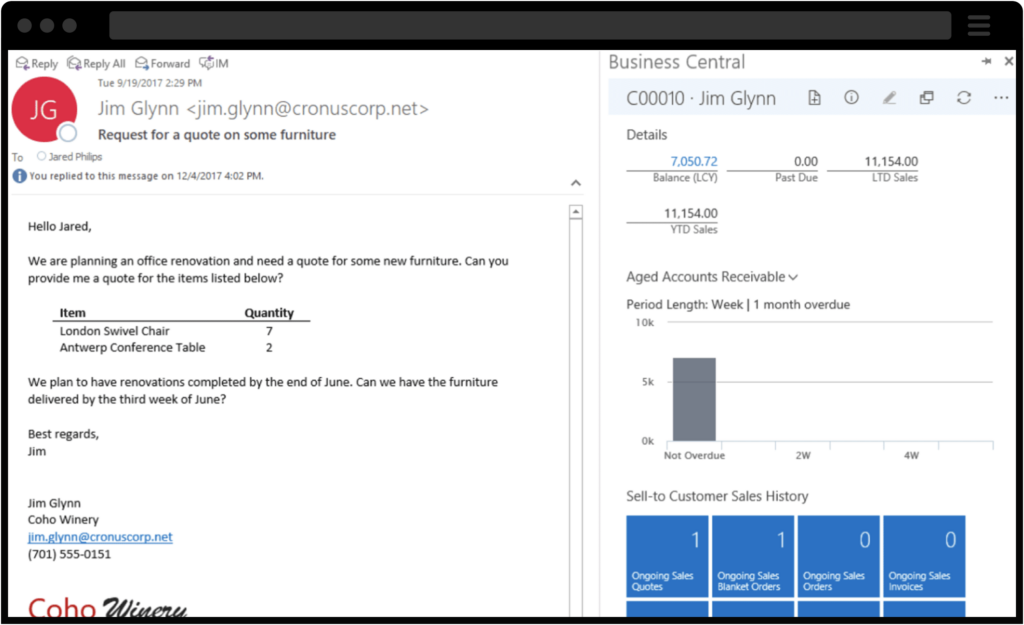
Track customer agreements to quickly access details about prices, discounts, delivery dates, product availability, and fulfilment status.
Sales Process Acceleration
In today’s competitive business environment, accelerating your sales process is essential to staying ahead of the competition. With Microsoft Dynamics 365 Business Central, you can streamline your sales processes and improve customer relationships.
BC allows you to keep track of customer interactions and get guidance on the best upsell, cross-sell, and renewal opportunities. This helps you identify opportunities to increase revenue and provide a better customer experience.
Cater to Customer Needs with Dynamic Pricing
Business Central allows you to create flexible pricing and discount structures for individual customers and groups of customers. This allows you to tailor your pricing to your customers’ specific needs and provide a more personalized experience. Additionally, you can easily manage your inventory and maximize asset capitalization, helping you increase cash flow and improve profitability.
Deliver Unparalleled Customer Service
In today’s business landscape, providing unparalleled customer service is more important than ever. With D365 Business Central, you can offer your customers the highest level of service and support. Easily manage service orders, from full replacements to simple repairs, with parts and labor charges in one order. This helps you streamline your service operations and provide a better customer experience.
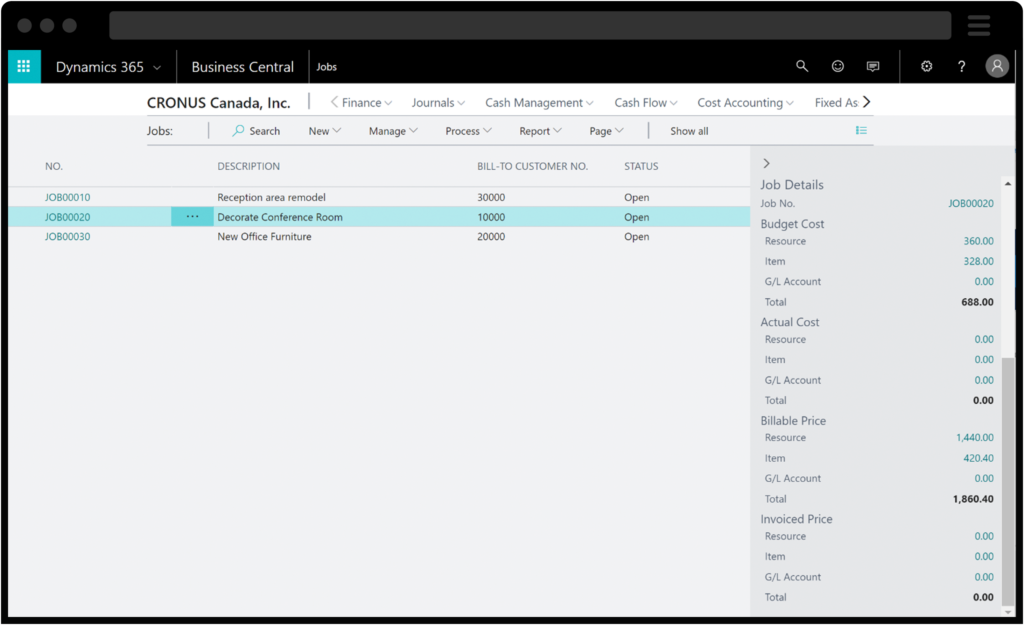
Offer full replacements or simple repairs, with parts and labor charges in one service order.
Improve Your Customer Experience with Smoother Service Operations
With Dynamics 365 BC, you can also boost customer loyalty by providing spare equipment to customers while they await service. This ensures that your customers can continue their operations without interruption, even while their equipment is being serviced. In addition, Dynamics 365 Business Central allows you to effectively assign personnel to work orders and get an overview of service tasks and workloads. This helps you optimize your resources and ensure that your service operations are running smoothly.
Advanced Reporting and Insights
Dynamics 365 Business Central provides advanced analytics and reporting capabilities, allowing you to gain insights into your service performance and make data-driven decisions. You can track service metrics such as response time, resolution time, and customer satisfaction, helping you identify areas for improvement and drive continuous improvement.
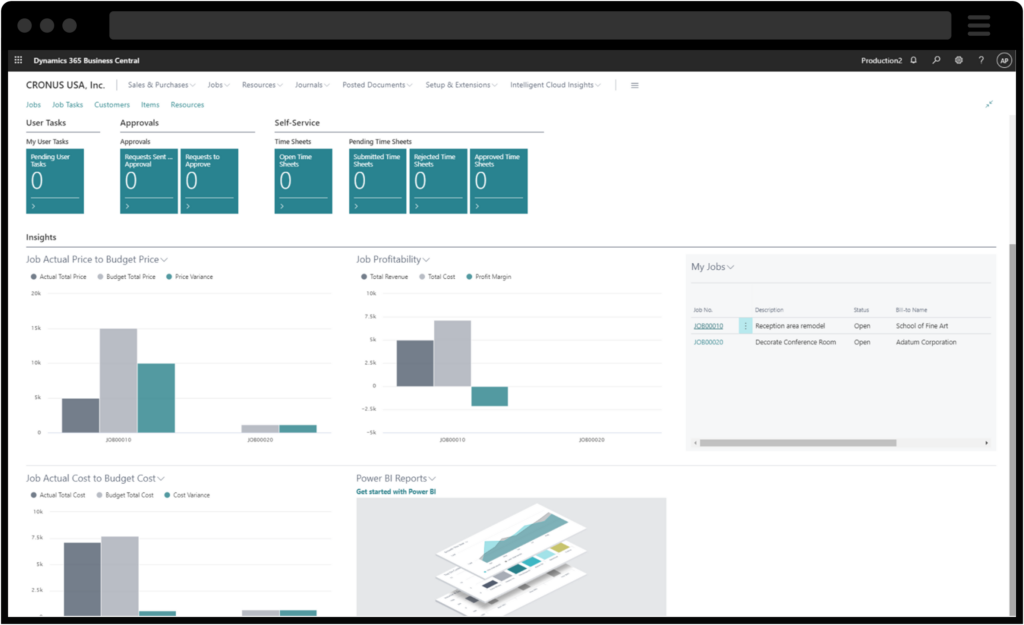
Get real-time business intelligence on project status, profitability, and resource utilization metrics.
Enable Project Success
In today’s competitive business environment, project success is crucial to achieving organizational goals. Business Central can help you better manage your projects and ensure their success. You can streamline project management processes using advanced job costing and reporting features, and track project progress and performance against budgets and timelines.
Intelligent Project Performance Management
Dynamics 365 Business Central allows you to develop and modify detailed project budgets to help ensure profitability. You can also track customer invoices against planned or actual costs on orders and quotes, helping you identify any discrepancies and ensuring accurate billing. In addition, Dynamics 365 Business Central provides real-time insights into project status, profitability, and resource utilization metrics, giving you a complete overview of project performance.
Detailed Timesheets
One of the key features of Dynamics 365 Business Central is its powerful timesheet functionality. With timesheets, you can easily track and manage project hours and expenses, ensuring accurate and timely billing. Dynamics 365 Business Central also provides advanced reporting capabilities, allowing you to generate detailed reports on project progress, costs, and profitability.
Boost Supply Chain Efficiency
Business Central offers a range of features that can help you optimize your supply chain, from purchasing and inventory management to demand planning and fulfillment. Similarly, you can easily convert supplier offers into orders, track supplier performance, and manage your inventory across multiple locations.
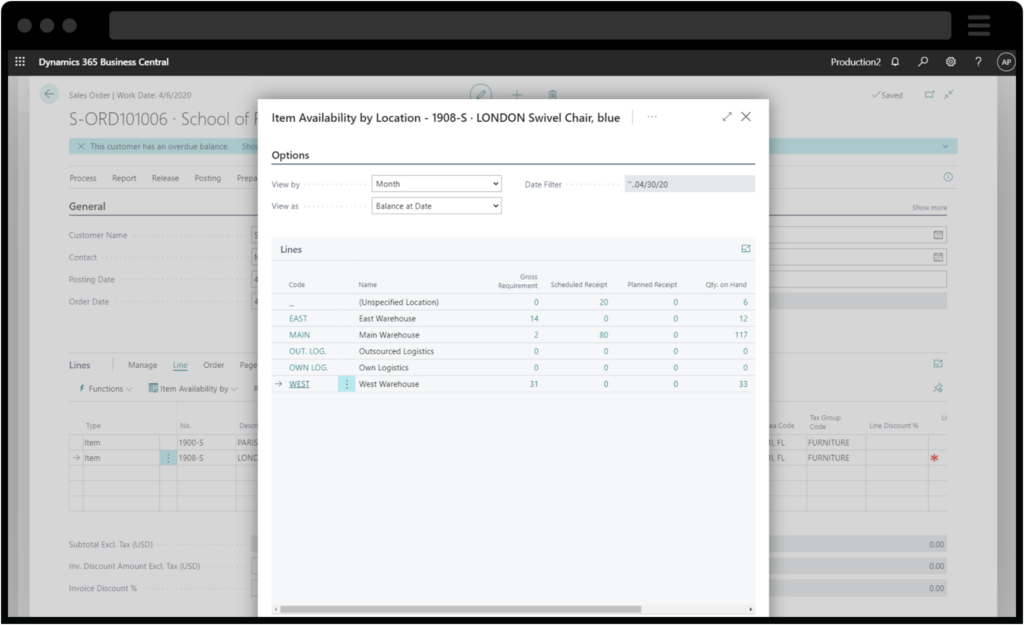
Easily move items between locations to control the quantity on hand using cycling counting.
Advanced Costing & Forecasting
Business Central also provides advanced costing functionality, allowing you to use the same or different costing methods for inventory items. You can easily move items between locations and replenish inventory based on actuals, demand, and availability using built-in intelligence, sales forecasts, and expected stock-outs.
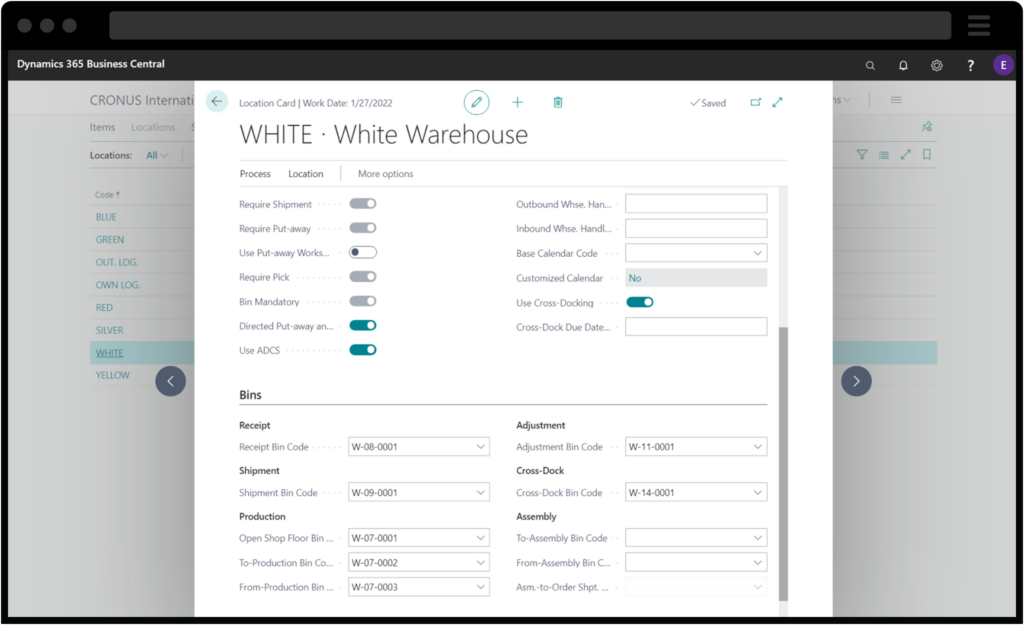
Use a template to determine the best placement of items based on type, size, and bin capacity.
Warehouse Management Optimization
Optimize your warehouse processes, reduce errors, and improve customer satisfaction. Business Central offers a range of features that can help you manage your warehouse operations, from bin and zone setup to item placement and cross-docking. You can set up bins and zones in Business Central to reflect the layout of your warehouse, and use templates to determine the best placement of items based on type, size, and bin capacity.
Speed Up Warehouse Operations
As an ERP, Business Central allows you to enable cross-docking, which can help you speed up shipments and reduce friction in your warehouse operations. With real-time data on every item’s zone, bin, and quantity, you can quickly fulfill customers’ orders and ensure that they receive their products on time.
Advanced Warehouse Reporting
D365 BC also provides advanced reporting and analytics tools, giving you real-time visibility into your warehouse operations. You can generate detailed reports on inventory levels, item movements, and warehouse efficiency, and use this information to optimize your warehouse processes and improve productivity.
Optimal Manufacturing Outputs
To achieve optimal manufacturing outputs, D365 BC provides robust capabilities to plan and control your production processes. With advanced planning tools, you can create production orders, track production progress, and manage resources and capacity in real-time. Leverage predictive insights and machine learning algorithms to optimize production planning and scheduling, ensuring that you meet customer demands while minimizing costs.
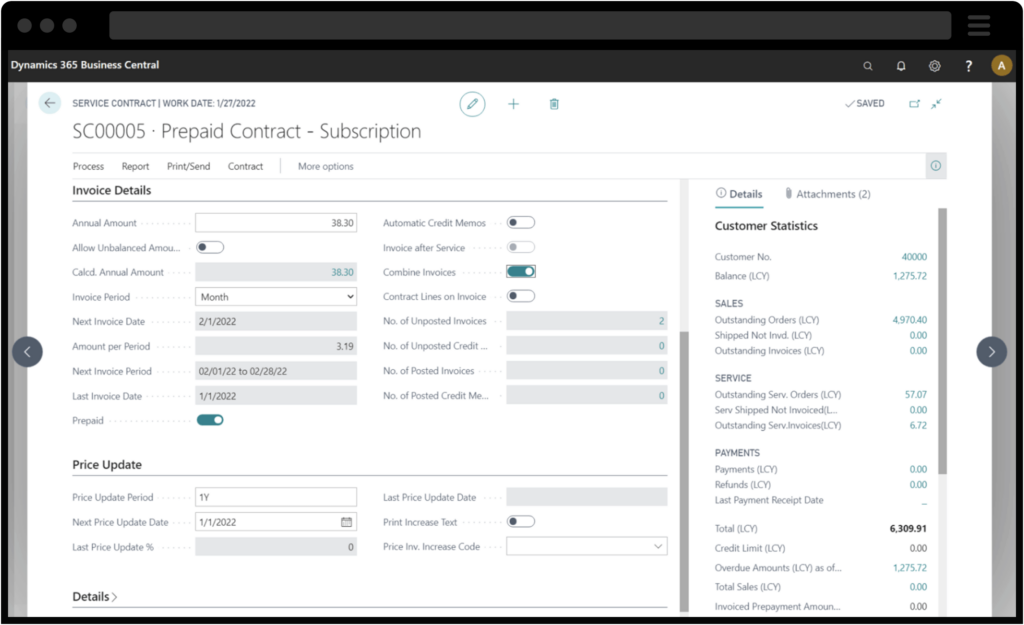
Register consumption and output across multiple bills of materials and routes.
Further Improve Production Efficiency
You can improve your production efficiency with features such as machine center management, production costing, and quality control. These capabilities enable you to deliver high-quality products on time and at a lower cost, increasing your profitability and customer satisfaction.
Digitally Transform Your Business
Learn more about ERP
Contact our experts to learn more about how we can help you fulfil your business’ digital potential!
Resources.
Learn more about our solutions.
Digitally Transform Your Business.
Are you ready to take your business to the next level? Contact our experts to learn more about how we can help you fulfil your business’ digital potential!